But if for some reason we do not want to chat on Facebook, we can also chat off. Facebook has given you this facility that you can close your chat. With Chat Off in Facebook, you will not see your friends in the list of Active Friends.
Meaning your friends will have your Active Status Offline Show. So your friends will understand that you are offline, but they can still send you a message.
Also read:-
As friends, all of you know that before this we taught you to turn on / off Chat in the Facebook Messenger App.So that you can turn on / off Chat in the Facebook App through your mobile. Now after this we have brought this post for you so that you can also on / off Facebook Chat in your Computer / Laptop.
So friends, if you want to learn all this then then read our post full till the end.So, do not waste your time anymore, we also teach you Computer / Laptop on / Off to Facebook Chat. But before that you can also read it - How To Post Colorful Posts On Facebook Step by Step In Hindi?
Steps To Turn Off Chat On Facebook / Laptop Easily -
Step 1. First of all, send your Email Id / Phone No. Login to Facebook by entering and password.
 |
| How To Turn Off Chat On Facebook On Computer / Laptop - Techwain |
Step 2. Then you will need to click on Setting icon on the Chat Window created in Bottom Right Side.
Step 3. After clicking on the Setting icon, you have to click on "Turn Off Active Status".
Step 4. Now you will see 3 options for Chat Off, then select any one and click on OK button.
The 3 options you'll see here are some of the following:
1.) Turn Off Active Status For All Contacts - Selecting this and pressing OK button will turn off Chat for all your contacts.
2.) Turn Off Active Status For All Contacts Except - By selecting this you can only chat off for a few selected contacts.
3.) Turn Off Active Status For Only Some Contacts - By selecting this you can select the contacts for which you want to chat off.
Step 5. If you want to chat on, you have to click on Turn On Active Status.
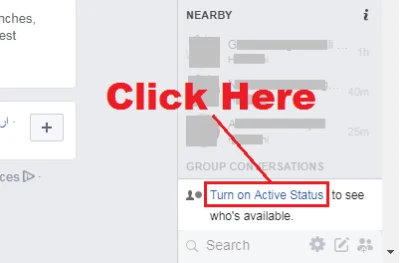
how to turn off facebook chrome -
So in this way you can easily OFF or ON chat in Facebook on your computer / laptop.
step 6.
watch more information in video --
#Hope you have understood - How To Turn Off Chat On Facebook / Laptop




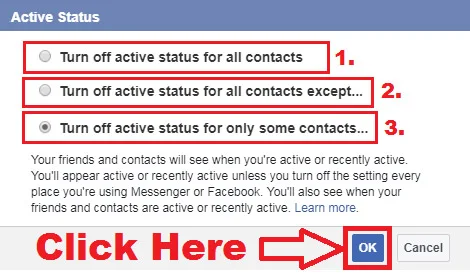
I regularly visit this site to check out the events and functions and sometimes for resources. However, it has been a while that you have shared some news about latest or upcoming events
ReplyDeleteminiclip online, a10 games online, Jogos para crianças 2019